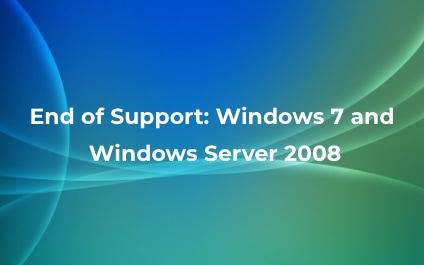The countdown to the end of support for Windows 7 and Windows Server 2008 is on. Microsoft has confirmed that they will stop supporting these products as of January 14, 2020. While it can seem overwhelming to migrate to – and get familiar with – new systems and software, the transition can be smooth when you prepare correctly.
What’s happening?
We live in an age where technology is constantly advancing, which is really exciting. However, when new technology is introduced, old technology must be phased out - safely.
So what does it mean when a product is no longer supported? In short, it means that Microsoft will no longer be providing security updates or service devices that continue to run Windows 7 or Windows Server 2008 past the expiration date. While your device won’t stop working past January 14, it will become more vulnerable to security threats and malware. Rather than cross your fingers and hope your device stays safe, it’s best to upgrade to a product that is still supported.
What should I do?
- Evaluate if you have hardware currently running on Windows 7 and/or Windows Server 2008.
- Upgrade affected devices to the latest version of the software. Be aware that when migrating, some older devices may not be compatible with the new software. Before you start upgrading, take a look at which devices may need to be replaced – keeping in mind that you may need to replace your server since chances are the hardware is also reaching end of life. As well, it’s vital to ensure any important applications you use regularly will be supported on the newer systems.
- Carefully backup and dispose of old devices. Whether you’re upgrading, or replacing any hardware, make sure you backup all of your data in case you encounter any issues. If you decide that your devices need to replaced rather than simply upgraded, make sure you wipe any sensitive data off the device.
A smooth transition to new software or systems starts with planning ahead. We’re here to help and provide support as your team learns the ins and outs of the new system, and to make sure you don’t lose any valuable data. Contact us to get started!